Reference
For information about setting up user defined questions, refer to "Edit Company - Edit - User Defined Fields".
Use this option to display any user defined questions (UDQs) that apply to the backorder header. You can enter up to five UDQs on a backorder, such as "courier", "job number", "order taken from", "order weight", etc.
|
|
|
Reference For information about setting up user defined questions, refer to "Edit Company - Edit - User Defined Fields". |
Refer to "Maintaining the Backorder Creation Header".
Micronet displays the User Defined Questions screen.
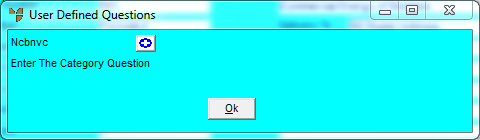
For more information about using this screen, refer to "Edit - User Information".
Micronet redisplays the Backorder Creation Header screen.